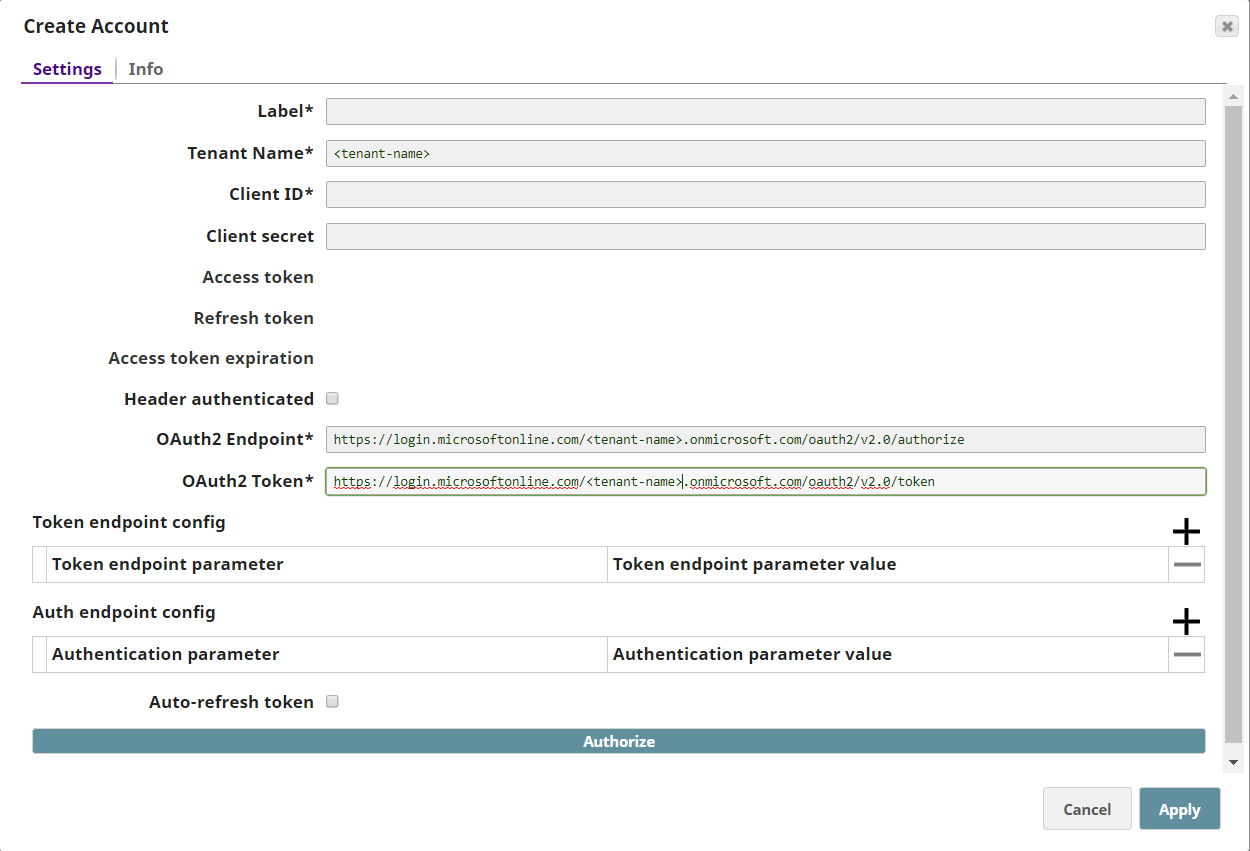SharePoint Online Account
In this article
Overview
Use this account type to connect Sharepoint online Snaps that use Sharepoint online account.
Prerequisites
- Create an application :
- An application needs to be created in Azure portal, please refer link on how to create an application.
- Please use Redirect URI as "https://elastic.snaplogic.com/api/1/rest/admin/oauth2callback/SharepointOnline".
- Generate a client-secret
- Please note created client-id and generated client-secret, this will be required while configuring the account.
- Provide required API permissions (delegated) to the created application, please refer permissions for more details.
Limitations and Known Issues
- N/A
Account Settings
| Parameter | Data Type | Description | Default Value | Example |
|---|---|---|---|---|
Label | String | Unique name for the account. | Sharepoint online OAuth2 Dev | Sharepoint online OAuth2 Dev |
Client ID | String | Required. The client ID can be created by following the steps of the application provider. An example and its meaning can be found here. | N/A | N/A |
Client secret | String | Required. The client secret can be created by following the steps of the application provider. An example and its meaning can be found here. | N/A | N/A |
Access token required, but auto-generated | String | Required. Access tokens are the thing that applications use to make API requests on behalf of a user. The access token represents the authorization of a specific application to access specific parts of a user’s data | N/A | N/A |
Refresh token | String | Required. The refresh token for the application. The retrieval of the refresh token is done when setting up the account for the endpoint. There, the OAuth2 flow will be executed and the resulting refresh token can be stored in this property. If the refresh token is stored, then the access token can be refreshed automatically before it expires. | N/A | N/A |
Access token expiration | int | The access token expiration value. | N/A | N/A |
Header authenticated | Boolean | Enable this if endpoint uses bearer header authentication. | disabled | |
OAuth2 Endpoint | String | Required. Authorization endpoint to authorize the application. | https://login.microsoftonline.com/<tenantName>.onmicrosoft.com/oauth2/v2.0/authorize | N/A |
OAuth2 Token | String | Required. Token endpoint to get the access token. | https://login.microsoftonline.com/{tenantName}.onmicrosoft.com/oauth2/v2.0/token | N/A |
Token endpoint config | Provides custom properties for the OAuth2 token endpoint. | |||
Token endpoint parameter | String | Defines an optional token endpoint parameter value. | N/A | response_type |
Token endpoint parameter value | String | Provides custom properties for the OAuth2 auth endpoint. | N/A | code |
| Auth endpoint config | Provides custom properties for the OAuth2 auth endpoint. | |||
Auth endpoint parameter | String | Defines an optional authentication parameter. | N/A | scope |
Auth endpoint value | String | Defines an optional authentication parameter value. | N/A | offline_access Sites.ReadWrite.All |
Auto-refresh token | Boolean | Refreshes the token automatically using the refresh token if the property is enabled. Otherwise, the token might expire and will not be automatically refreshed. | Disabled | N/A |
Troubleshooting
| Error | Reason | Resolution |
|---|---|---|
| Authentication failed. | You have entered an incorrect client-id or client-secret. | Please check your client-id and client-secret. |
Have feedback? Email helpdesk@rojoconsultancy.com © Rojo Consultancy